Student Accounts have a max spending limit of $200(including taxes) for non-Book List items per semester. Orders over $200 will have items cancelled from the order without notice.
Last Days for Charges to Student Accounts In Store: January 23rd 20 week, 18 week, 16 week & A Block Courses, Online Charges Have Been Turned Off.
Available on the first day of class through Canvas. Free trial period followed by automatic charge to My Payment plan after the Opt Deadline
Improves student access and lowers cost with today's tech.

Having issues accessing course materials or e-texts in Canvas?
Please try the following:
- Disable popup blockers (Chrome, Firefox) - Often learning platforms open a new window. If a pop-up blocker is active, the page will not open.
- Try a different browser - Chrome or Firefox work best for learning platforms and eBooks. Safari and Edge don't always work well; if at all.
- Clear web browser cache (Chrome, Firefox) - Clear your browser cache often to increase the performance of your device, and to reset any trackers and site data.
- Canvas App - If you have issues with the Canvas App, set your default web browser to Chrome (iPhone/iPad, Android) or Firefox (iPhone/iPad, Android). Access the materials from Canvas directly: https://otc.instructure.com/ or through MyOTC.
- Use another device - Sometimes the device is the issue. Test out another!
- Register for an AutoAccess course.
- Get immediate access to materials on the first day of class through Canvas.
- Charges for the AA materials will go on your student account after the OPT Deadline.
Students have a trial period until the Opt Deadline to decide if they want to use AutoAccess. If a student chooses to Opt Out, they can do so by submitting an Opt Out Form or by clicking Opt Out through Canvas. If you Opt Out you will recieve an email confirmation of your request. Opting Out removes eligibility for low-cost print copies.
Why is AutoAccess better?
To increase student participation, publisher negotiate much lower prices for AA courses. This helps them to sell more but also provides lower cost for students.
AutoAccess gives students automatic access, on day one, to their courses content. AA learning platforms are interactive and adaptive. This format improves student success rates vs. a normal textbook.
AutoAccess FAQ
Price varies depending on what course materials the instructor chooses. Most AutoAccess costs are lower than the publisher list price. AutoAccess cost is normally 50%-70% lower than the cost of the print textbook + access code bundle.
You will get access instructions through your instructor on the first day of classes. Access, price and opt out information is usually located in the instructor’s syllabus. You are always welcome to reach out to the bookstore with questions.
After the Opt Deadline, all students who are still opted in will have the charge added to their My Payment Plan. Trial access is available for free to all students during the first week of the course.
If you do not want to use AutoAccess, you have until the OPT deadline to let us know. If you opt out, you will lose access to the course materials and no charge will go on your My Payment Plan.
You can opt-in or out any time before the opt deadline located in your AutoAccess welcome email. If the deadline has passed you can email us at bookstore@otc.edu to see if we are able to make an exception.
Yes. If you are enrolled in a course using AutoAccess you will be billed unless you opt-out by the deadline given in the welcome email.
If you drop the course before the deadline this opts you out and you won't be charged. If you drop after the opt deadline, you will not receive a refund.
No. Once the deadline has passed and billing has commenced, the refund period has also passed.
Check out the links below for help from your materials' publisher. If your question or issue is not resolved please reach out to bookstore@otc.edufor further help.
Cengage Learning
Macmillan Publishing
McGraw-Hill Publishing
OTC Online Help
Pearson Publishing
Check out the links below for help from your materials' publisher. If your question or issue is not resolved please reach out to bookstore@otc.edu.for more help.
- Affordable eBook delivered direct to students.
- Available on the first day of class through Canvas. Free trial period followed by automatic charge to My Payment plan.
- Students can choose between a low-cost eBook or a higher cost physical book.
- If you choose to buy a physical book and don't want the eBook, you must opt out before the opt deadline.
Please send us an email at bookstore@otc.edu for more information.