Student Accounts have a max spending limit of $200(including taxes) for non-Book List items per semester. Orders over $200 will have items cancelled from the order without notice.
Last Days for Charges to Student Accounts In Store: January 23rd 20 week, 18 week, 16 week & A Block Courses, Online Charges Have Been Turned Off.
eBook Redemption
To download the eBooks in this shipment, go to the VitalSource Website
Sign in or create an account, then enter the Redemption Code
Step 1
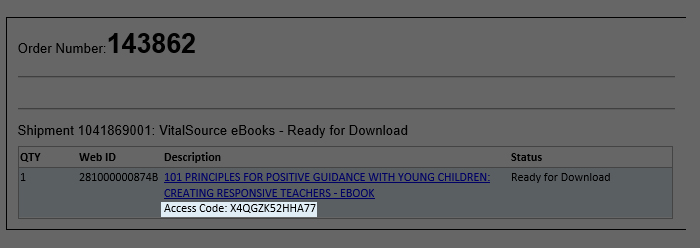
Take note of the access code we emailed to you.
Don't have it? Check if you were charged and check your spam/junk inbox before reaching out to us. In some cases, students enter their email incorrectly when signing up. Check email address on file.
Step 2
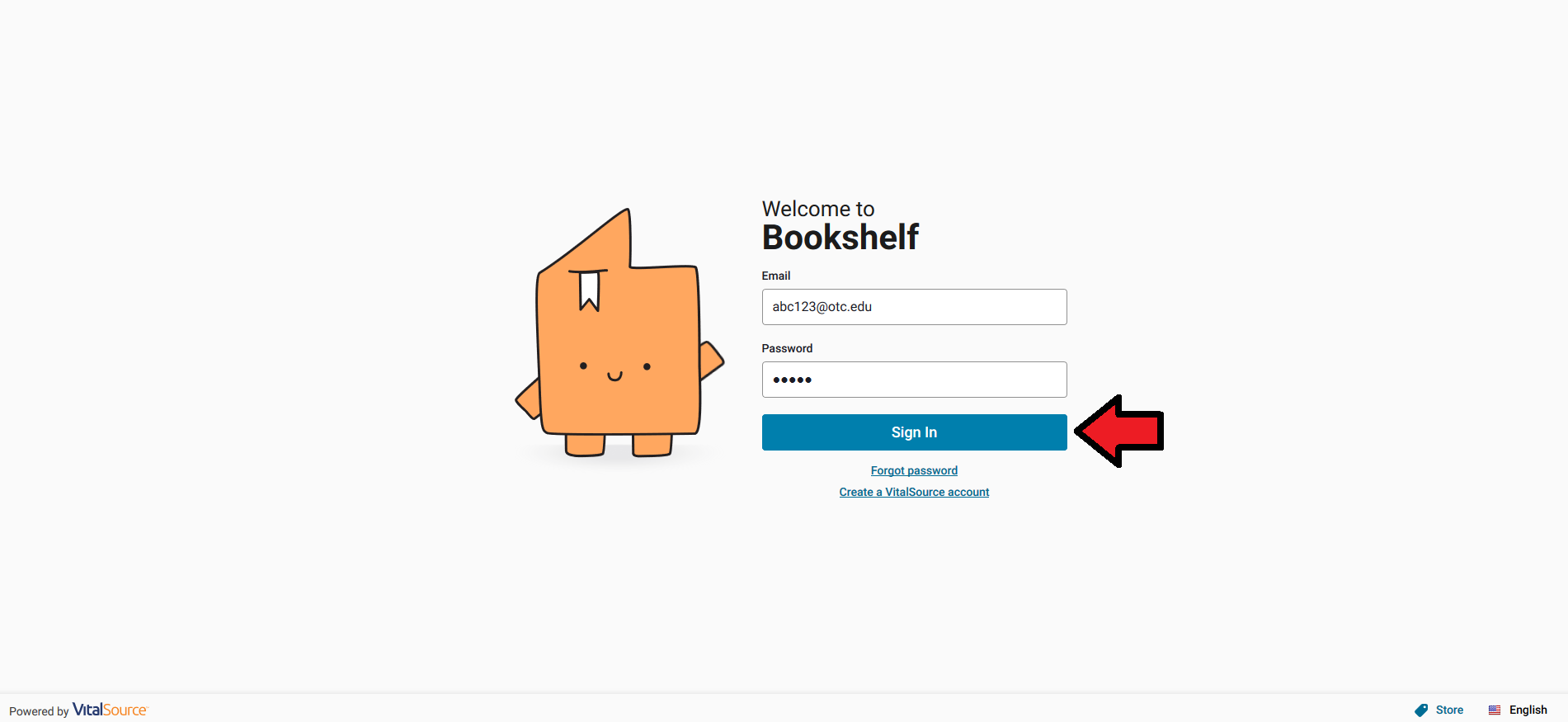
Sign in, or create a VitalSource account if you are new.
Step 3
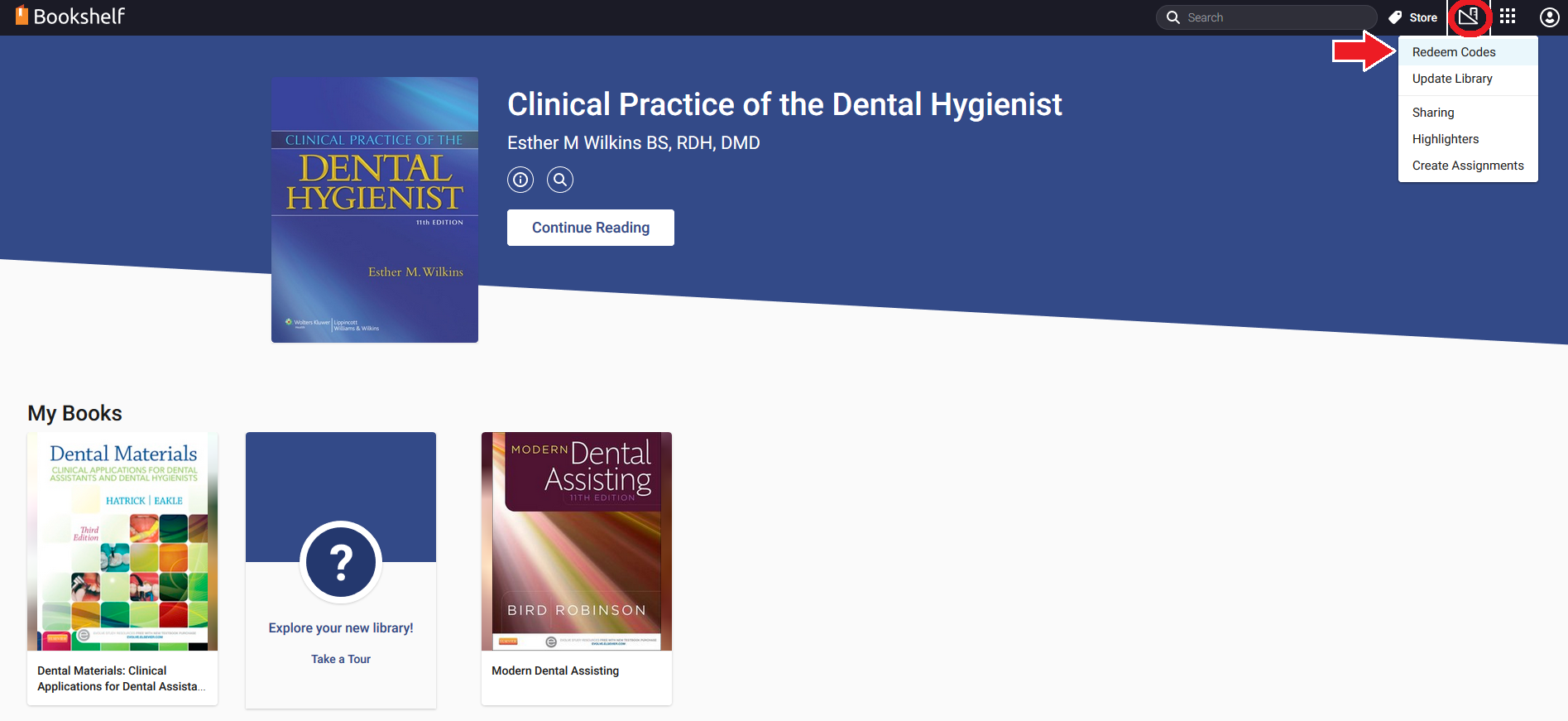
Click "Redeem Codes", shown above.
Step 4
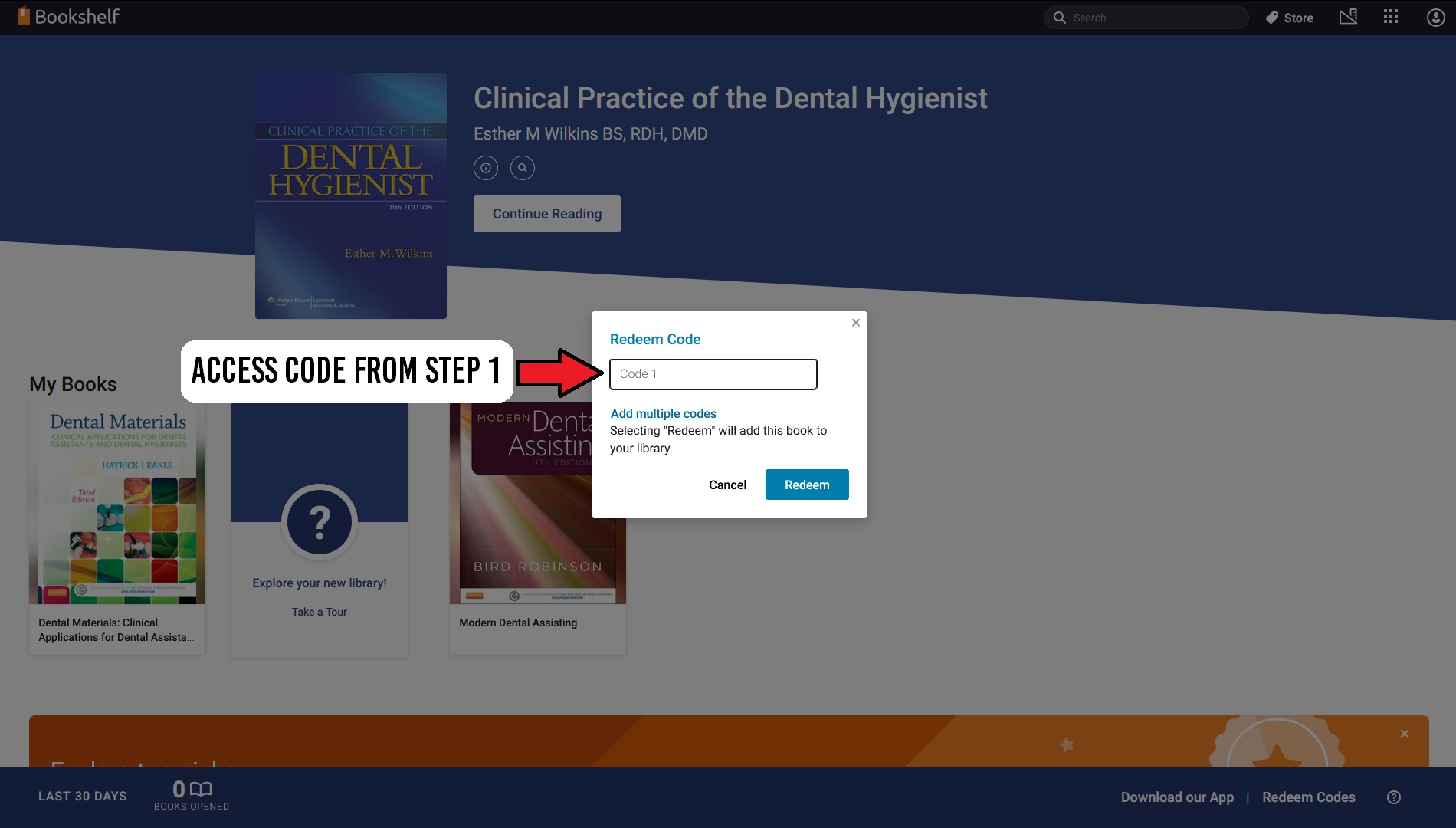
Enter or copy/paste the code we emailed to you from Step 1.